THISIS Workflows
Workflows are the way that THISIS helps users manage their work. They identify events and tasks that need user attention.
When users log into THISIS, they will see a Workflow Summary box on the top left of the home screen. The Workflow Summary shows users workflows that have been assigned to them and require their attention. Selecting ‘More’ on the bottom right of the box will open the Workflow Queue screen where users can view all of their workflows.
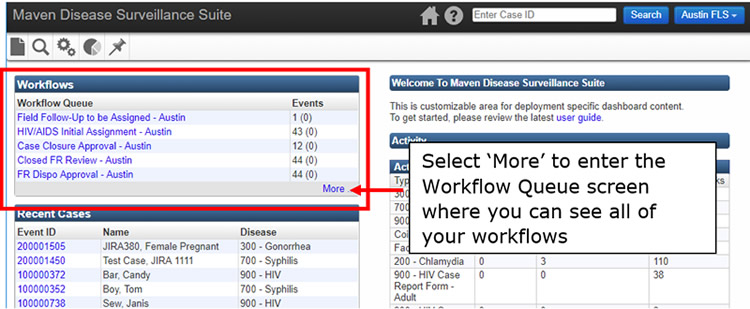
Users can also view the Workflow Queue screen by selecting the  icon in the toolbar at the top of the screen.
icon in the toolbar at the top of the screen.
Please refer to Chapter 5 in the THISIS Core Manual for more information about workflows.
Workflow Summaries (by role)
The summaries below provide detailed information about THISIS workflows. The summaries are divided based on user role.
- HIV Surveillance Workflows
- HIV & STD DIS Workflows
- STD FLS Workflows
- STD Surveillance Workflows
- Central Office ELR Workflows
- Central Office STD and HIV Workflows